Exploring how our portal delivers a flexible experience and empowers users take meaningful actions - while maintaining full control over their journey
As the world around us keeps on changing, it’s clear that one-size-fits-all security is no longer an option. Our systems must adapt to meet the unique needs of different teams, environments, and workflows. Yet with greater freedom comes greater risk - so how do you empower users to configure and manage their security posture without compromising protection?
For us, true user empowerment means enabling customers to take meaningful actions with confidence without compromising safety or usability. Our goal is to create a sense of ownership and clarity for the users, while always keeping them safe and protected.
The experience should feel intuitive from the start: users should be able to open the portal, immediately understand what they can do (especially during high-stress, high-risk scenarios like cyberattacks), and feel that Radware has their back every step of the way.
While our portal contains powerful and sometimes complex capabilities, the experience must remain simple and fast to navigate. Every second counts.
In this post, we will focus on three principles that help us achieve this balance: freedom of choice, customization, and content prioritization.
Freedom of Choice
One of the most important things to remember about user autonomy is offering our users the right number of choices that hold value. Providing users with too many options to configure can lead to decision fatigue and cognitive overload, so it is essential to maintain a good balance.
In cybersecurity, this isn’t just about usability, it’s about safety. The wrong choice can be critical.
Our new Security Policies experience is a great example of that principle in action. Users aren’t locked into rigid flows. As shown below in Visual 1, we give them the flexibility to tailor protections to their specific needs. They can adjust protection logic, create exceptions, and revisit previous configuration versions while still operating within safe boundaries.
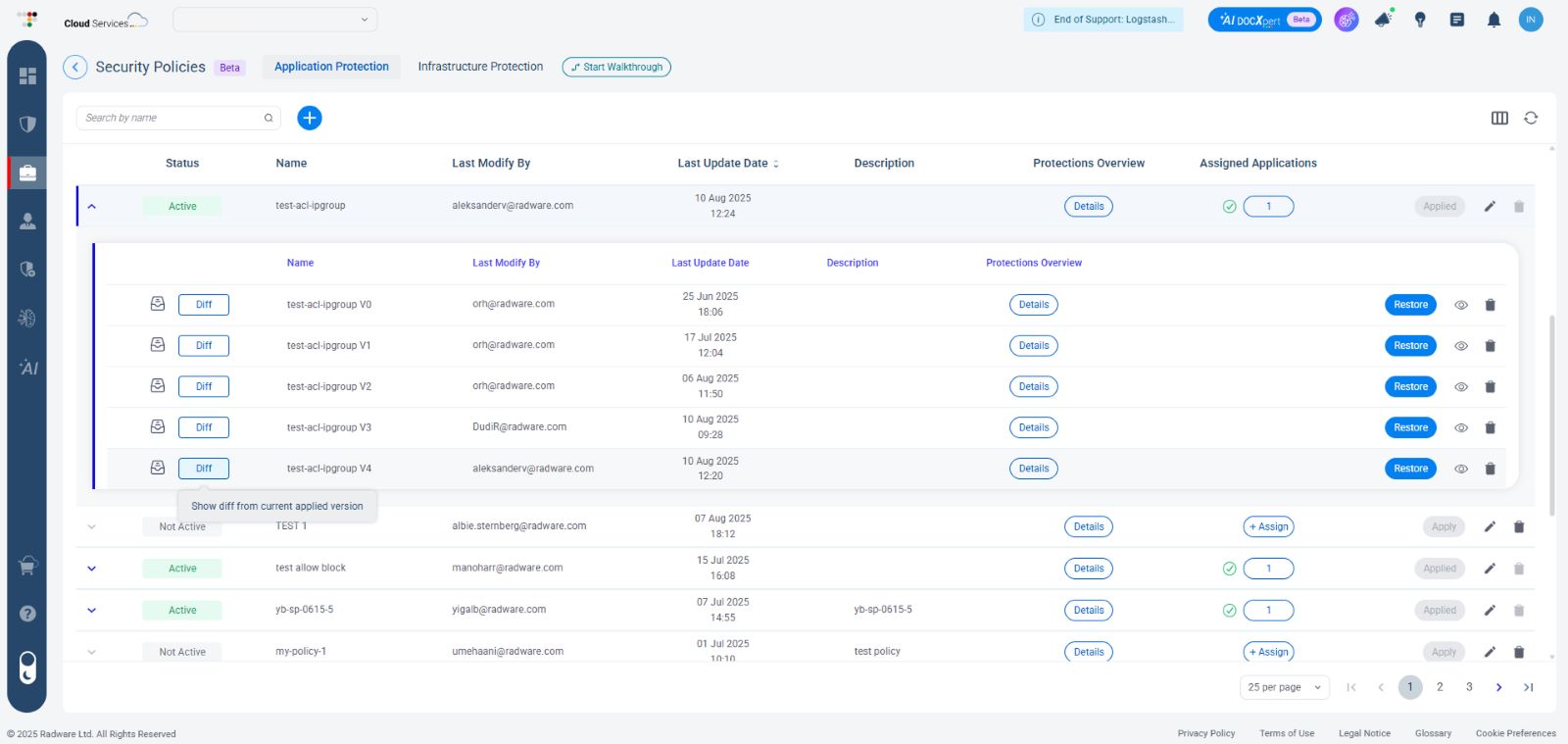
Visual 1: Tailored protections to the user’s needs
Users can also safely experiment - they can preview and validate policies in a staging phase before going live (see Visual 2 below). The choice is in their hands - they stay in control, but always with built-in safeguards to prevent critical errors. It’s also easy to roll back and undo any misstep, supporting our idea of autonomy without fear.
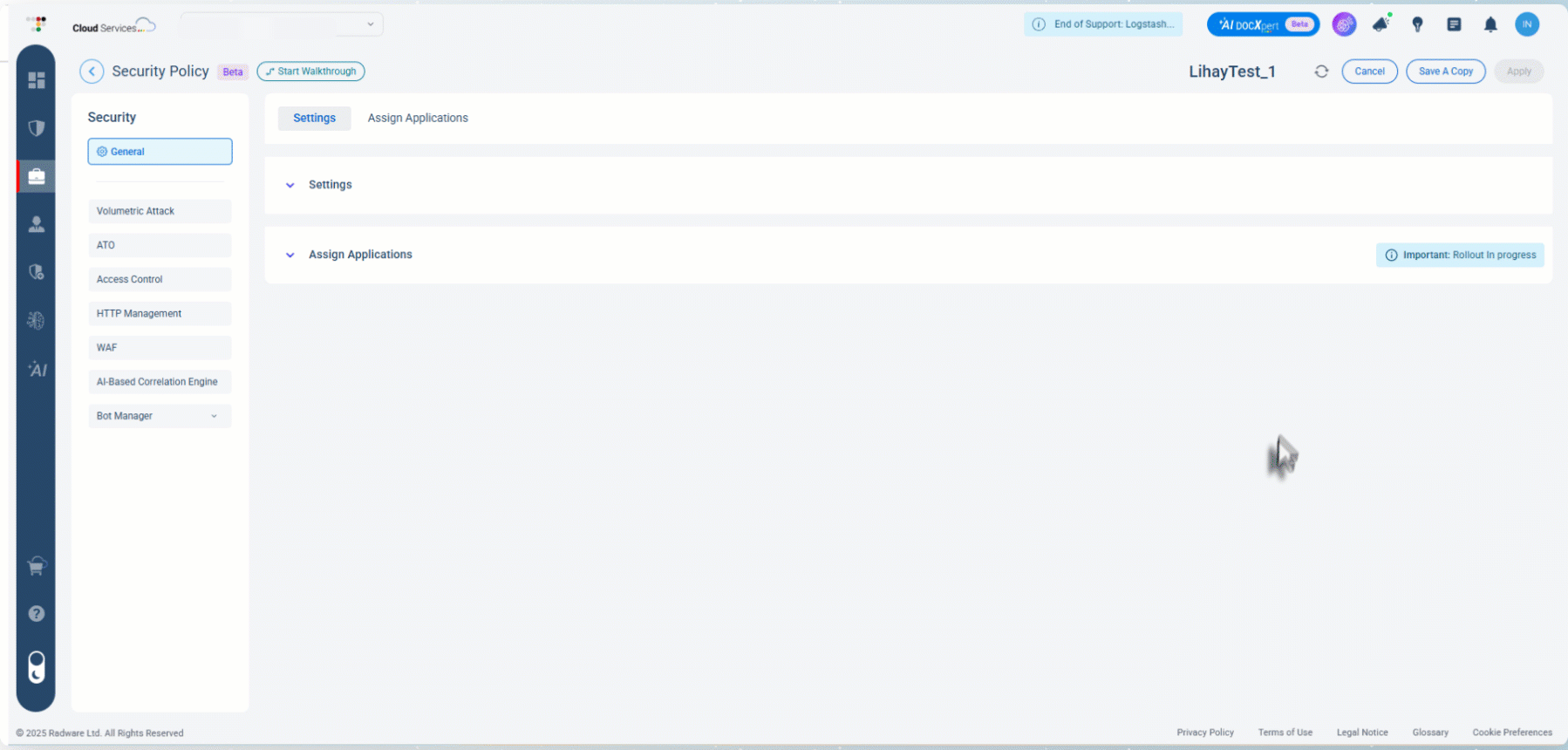
Visual 2: Validating policies in a staging phase before going live
Customization
At Radware, we serve a diverse range of customers across various industries, each with its own unique needs. It's only natural that they want to use our portal in a way that works best for them.
Personalization builds trust. When customers feel the system adapts to them, rather than the other way around, they’re more likely to rely on it when it matters most.
An example of that is our Expand/Collapse option, as presented in Visual 3 below. Users can expand or collapse specific sections to customize the interface to what they actually need to see. It creates a modular view, allowing them to focus on what’s critical, act faster, and stay in control.
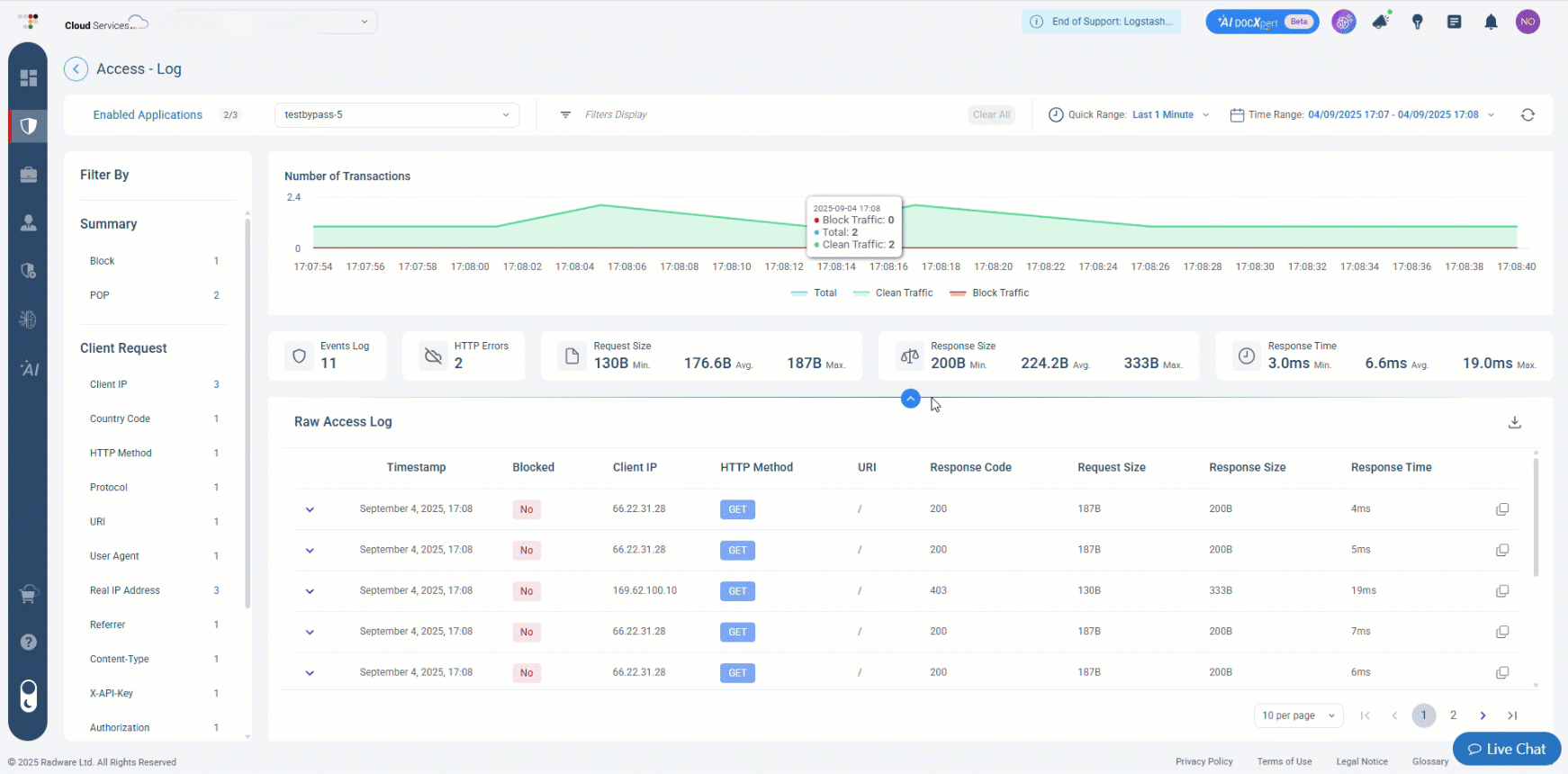
Visual 3: Expand/Collapse option in Access-Log
Content Prioritization
Data is king - and we have plenty of it: from KPIs and traffic analytics to our amazing threat intelligence center and audit logs. To make sense of it all, we focus on content hierarchy and visual scanning to enable user autonomy, allowing them to interact with data that is important to them. We highlight critical insights first, using headings, visuals, and summaries to guide attention and more.
Users shouldn't have to search hard for what matters. We prioritize clarity, actionability, and flexibility in how data is explored.
In our Access-Log add-on, for example, we offer multiple ways to find data - search, filters, dashboards, and context-driven panels (shown below in Visual 4). By introducing multiple ways to interact with their data, we’re opening up opportunities for users to view, find, and interact with it in the way they prefer. This flexibility is especially crucial when dealing with urgent security information.
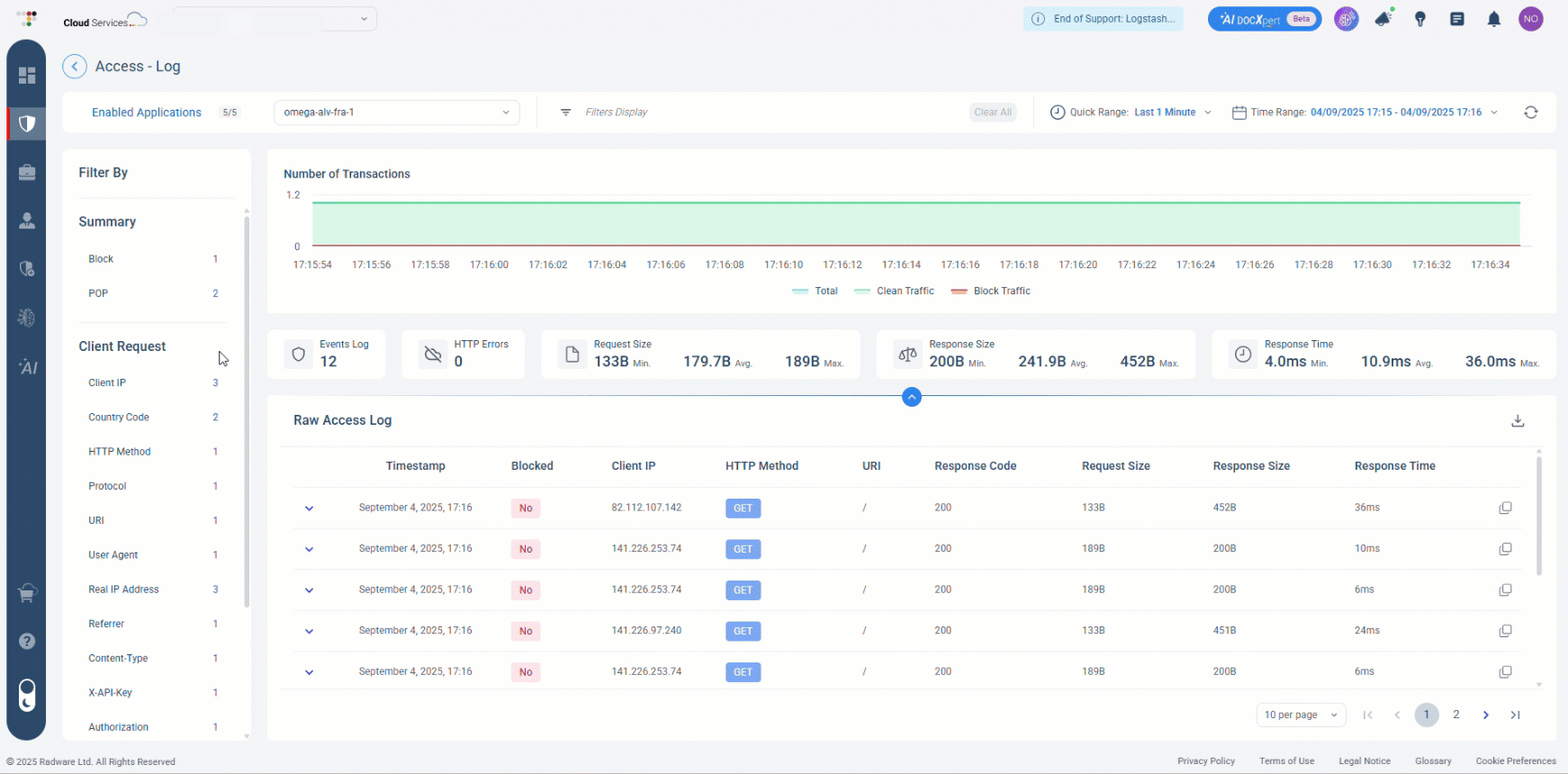
Visual 4: Multiple ways to find data
…And one more thing (actually, two!)
Support Fast Decision-Making
While autonomy is essential, it can be frustrating, risky, and ineffective if we don’t consider the element of time. In our (often) hectic environment, a user may find themselves under pressure and unable to interpret information or make decisions quickly. We focus on reducing friction wherever possible - using smart defaults, minimal steps, visual cues, and including confidence messages.
Error Prevention
To enhance security in an autonomous environment, rather than waiting to inform users about mistakes after they occur, we focus on preventing errors before they happen. We perform real-time validation, show confirmation prompts for destructive actions, and ensure that clear warnings and “are you sure?” moments are included. This approach not only helps prevent critical missteps but also reinforces that Radware is always working in the background to protect users, even when they are taking control.
To summarize, autonomy isn’t about letting go - it’s about giving users the confidence to take meaningful actions, knowing that we’ve built the system to support, guide, and protect them, regardless of their role, task, or threat level. At Radware, we’re proud to deliver a user experience that balances freedom with safety and flexibility with control.