What is a CAPTCHA and How Do CAPTCHAs Work?
CAPTCHA, an acronym for “completely automated public Turing test to tell computers and humans apart,” is a technology used to determine whether an online user is a human or a computer program such as a bot. CAPTCHAs were developed as a type of challenge-response test used in computing to distinguish between human users and automated bots. Such tests are used to prevent automated spamming, fraud and malicious attacks on websites, as bots in general cannot solve them with their current level of sophistication without assistance from humans.
This is part of an extensive series about access management
What are CAPTCHAs Used For?
CAPTCHAs are used to protect websites and online services from spam and automated attacks by bots. By using a CAPTCHA, website owners can ensure that only humans, not bots, are accessing their website and using their services. They also prevent card and payment fraud by only allowing real users to fill out payment pages on websites and applications.
Examples of how CAPTCHAs are used:
Preventing Ticket Scalping
CAPTCHAs can help prevent ticket scalping by using CAPTCHAs to ensure that only real users are able to purchase tickets. This can help prevent bots from buying up large numbers of tickets and then reselling them at inflated prices.
Preventing Fake Comments
Website owners can help prevent fake comments by using CAPTCHAs to ensure that only real users are able to post comments on a website or forum. This can help prevent spam and other types of unwanted content from being posted.
Limiting Registrations for Services
Website operators try to prevent fraudulent account registrations by using CAPTCHAs to ensure that only real human users are able to create accounts. This can help limit the number of fake accounts on a website or service, which can be further abused for malicious purposes.
Maintaining Poll Accuracy
CAPTCHAs can help maintain the accuracy of online polls by ensuring that only real human users are able to vote. This prevents bots and automated scripts from skewing the results of a poll or survey.
Securing Payment Processes
Some e-commerce websites and applications have implemented CAPTCHAs on their payment pages. This acts as an additional step to prevent bots, which use lists of breached or stolen payment card data, from carrying out transactions. This not only reduces payment fraud but also reduces the likelihood of the merchant being levied fines by payment processors and potentially having their merchant reputation from being harmed.
How Does a CAPTCHA Work?
A CAPTCHA works by presenting a test or puzzle that is easy for humans to solve but difficult or impossible for bots to solve. A website presents a CAPTCHA test to the user in the form of an image, audio file, or a simple question that requires a response. The user completes the test by providing the correct response. This response is then sent back to the website for verification using advanced algorithms to determine whether the response is likely to have been provided by a human or a bot. If the response is deemed to be from a bot, the user is denied access to the website or service.
CAPTCHA Types and Examples
There are several different types of CAPTCHA tests that can be used to determine whether an online user is a human or a bot. The main types of CAPTCHAs are:
Text-based CAPTCHA
This type of CAPTCHA displays a series of distorted letters or numbers that the user must type into a text box. The letters or numbers are designed to be difficult for computers to recognize but easy for humans to decipher. Examples include Google's reCAPTCHA, which features distorted letters and numbers, and Cloudflare's CAPTCHA, which includes simple arithmetic problems.

Image-based CAPTCHA
This type of CAPTCHA displays an image that contains a specific object or shape, and the user must identify the object or shape in the image. Image-based CAPTCHAs can be difficult for bots to recognize, as they require advanced image recognition software. Variations of image-based CAPTCHAs offered by some providers include selecting images of certain objects from a collage of images, rearranging jigsaw-like images to recreate the original image, rotating images that the user must click on when it is upright or aligned in a certain way, and similar variations.
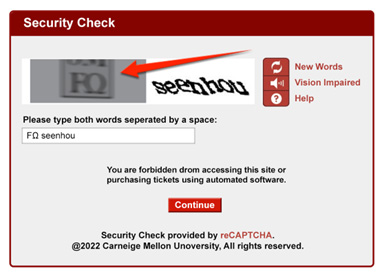
Audio CAPTCHA
This type of CAPTCHA is similar to image-based ones but also adds an audio recording. The user listens to a series of numbers, letters or words and enters them into a text box. These CAPTCHAs can be offered to users with visual impairments or difficulty completing text-based CAPTCHAs. Many websites use an audio CAPTCHA, which features a series of spoken letters and numbers.
Math or Word Problems
These CAPTCHAs require users to solve a simple math problem or answer a trivia question to prove that they are human.
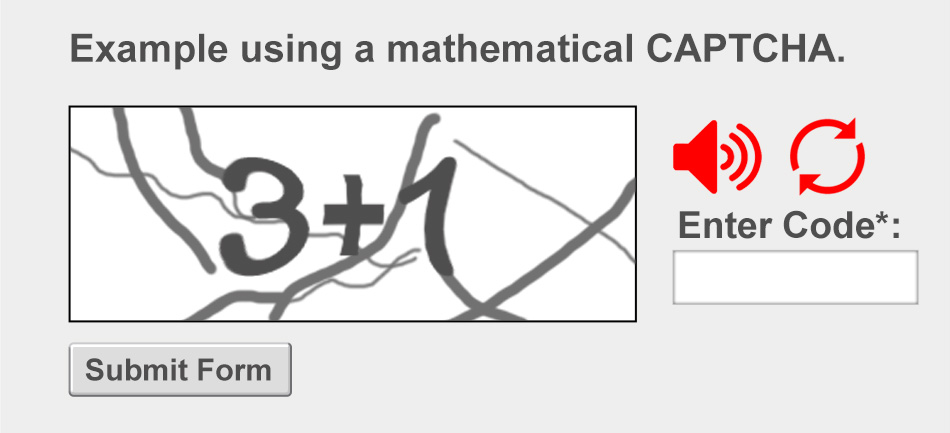
Social Media Sign-in
Some websites use social media sign-in options, such as Facebook or Google, to verify that the user is a real person. This type of CAPTCHA relies on the assumption that bots are less likely to have social media accounts.
What is the difference between reCAPTCHA and CAPTCHA?
Google’s reCAPTCHA is different from CAPTCHAs in a few ways such as the level of security and the technology used. “CAPTCHA” is a generic term that refers to any type of challenge-response test that is used to determine whether a user is a human or a bot. Google developed reCAPTCHA to implement advanced algorithms and machine learning to determine whether a user is human or not, which is considered more secure than traditional CAPTCHAs. ReCAPTCHA also includes additional security features such as IP tracking and user behavior analysis to prevent bots from getting through.
Another key difference between reCAPTCHA and CAPTCHA is the user experience. Traditional CAPTCHAs can be difficult and frustrating for users to complete. ReCAPTCHA, though, uses a range of interactive tasks, such as image recognition and mouse tracking, to create a more user-friendly experience. Overall, while both reCAPTCHA and traditional CAPTCHAs serve the same basic purpose of verifying that a user is human, reCAPTCHA is considered to be more secure and user-friendly due to its advanced technology and interactive design.
What Are the Alternatives to Using CAPTCHAs?
CAPTCHAs have long been frustrating and inconvenient for many internet users, which is why several alternatives now provide similar levels of security while also offering a better user experience. Common CAPTCHA alternatives are:
Honeypots
Honeypots are invisible fields that are added to web forms to detect bots. Human users can't see or interact with these fields, but bots will try to fill them out, allowing websites to easily identify and block them.
Two-factor Authentication
Two-factor authentication (2FA) is a security process that requires users to provide two forms of identification before they can access a system or service. This can include something the user knows (such as a password) and something they have (such as a smartphone or security token).
Behavioral Analysis
Behavioral analysis tools can be used to identify and block bots based on their browsing behavior. This might include the speed at which they navigate through a website, patterns of mouse and touchpad movements or scrolling and tapping behavior on smartphones.
Email Verification
Email verification can be used to confirm the identity of a user by sending a verification link or code to their email address.
Social Media Log-in
Social media log-in can be used to authenticate users and confirm their identity, as many social media platforms require users to verify their email addresses and phone numbers.
Radware’s Crypto Challenge
Crypto challenge mitigation is based on the cryptographic proof-of-work concept used in various blockchains and designed to deliver continuous, invisible browser-based challenges to suspected bots that automatically and exponentially become more difficult if solved. It uses a challenge-response model that creates a “cyber counterstrike” by forcing an attacker’s CPU to work harder and longer, thus taking a toll on the attacker’s resources. Crypto challenge also mitigates sophisticated CAPTCHA-solver and avoider bots.
See Additional Guides on Key Access Management Topics
Together with our content partners, we have authored in-depth guides on several other topics that can also be useful as you explore the world of access management.